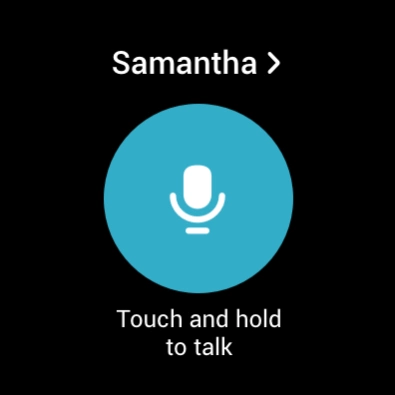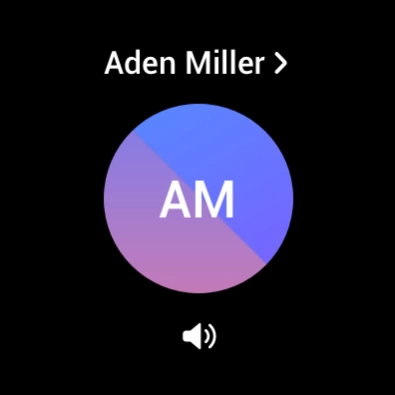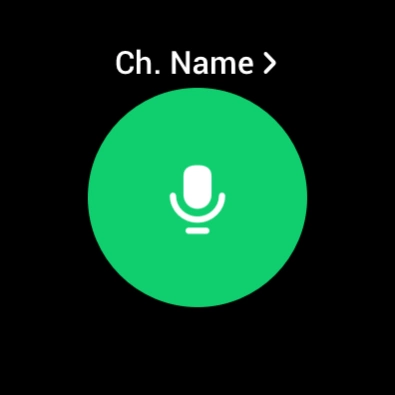WalkieTalkie 1.3.01.12
Free Version
Publisher Description
WalkieTalkie - The Walkie-Talkie app is an exclusive Galaxy Watch app
"The Walkie-Talkie app is a Galaxy Watch-exclusive Wear OS app that allows two or more users to have instant conversations, just as if they were using a walkie-talkie.
Create an instant Walkie-Talkie channel on your Galaxy Watch and enjoy instant conversations right away with the friends, colleagues, or family members that are in your Contacts and using the Watch.
[Key features]
1. Create one-on-one or group Walkie-Talkie chat rooms to talk to your friends
Create Walkie-Talkie chat rooms by choosing one of the following methods on the main screen of the Walkie-Talkie app
2. Join a chat room you were invited to
- Join a chat room by clicking the invitation notification message
- Join a chat room by selecting it from the ""Invitations"" list on the main screen of the Walkie-Talkie app
- Find a channel using the ""Search nearby"" feature on the main screen of the Walkie-Talkie app and enter the PIN code to join
3. Speak in the chat room
- Tap to enter the chat room, press and hold the Speak button to speak, and release the button to stop speaking.
[Usage Environment]
Register your Samsung account on a Galaxy smartphone connected to your Galaxy Watch.
After installing the Walkie-Talkie app on your Galaxy Watch, when running the app for the first time, the Watch must be connected to a Galaxy smartphone with a phone number to sign up for the Walkie-Talkie service. We recommend using a Galaxy smartphone with Android version 8.0 or higher. After that, you can use the Walkie-Talkie app using your Watch’s network connection or the network connection of the smartphone to which your Watch is connected.
※ You do not need to install a separate Walkie-Talkie app for your Galaxy smartphone.
※ Models that support the Walkie-Talkie app(WearOS): Galaxy Watch 4, Galaxy Watch 4 Classic, Galaxy Watch 5, Galaxy Watch 5 Pro and Galaxy Watch models launched afterward
※ Access permission information
The following access permissions are required to provide you with this service. Basic features of the service can be used even if optional access permissions are not granted.
[Required Permissions]
- Microphone: To receive voice input from the microphone for Walkie-Talkie conversations and to transmit your voice to the other party
- Contacts: To identify friends that you can use the Walkie-Talkie with based on your Contacts
- Call: To limit the Walkie-Talkie feature when you receive a call during a conversation on the Walkie-Talkie app
[Optional Permissions]
- Location: To configure channels by finding nearby friends using Bluetooth"
About WalkieTalkie
WalkieTalkie is a free app for Android published in the Chat & Instant Messaging list of apps, part of Communications.
The company that develops WalkieTalkie is Samsung Electronics Co., Ltd.. The latest version released by its developer is 1.3.01.12.
To install WalkieTalkie on your Android device, just click the green Continue To App button above to start the installation process. The app is listed on our website since 2023-08-04 and was downloaded 1 times. We have already checked if the download link is safe, however for your own protection we recommend that you scan the downloaded app with your antivirus. Your antivirus may detect the WalkieTalkie as malware as malware if the download link to com.samsung.android.wear.walkietalkie is broken.
How to install WalkieTalkie on your Android device:
- Click on the Continue To App button on our website. This will redirect you to Google Play.
- Once the WalkieTalkie is shown in the Google Play listing of your Android device, you can start its download and installation. Tap on the Install button located below the search bar and to the right of the app icon.
- A pop-up window with the permissions required by WalkieTalkie will be shown. Click on Accept to continue the process.
- WalkieTalkie will be downloaded onto your device, displaying a progress. Once the download completes, the installation will start and you'll get a notification after the installation is finished.